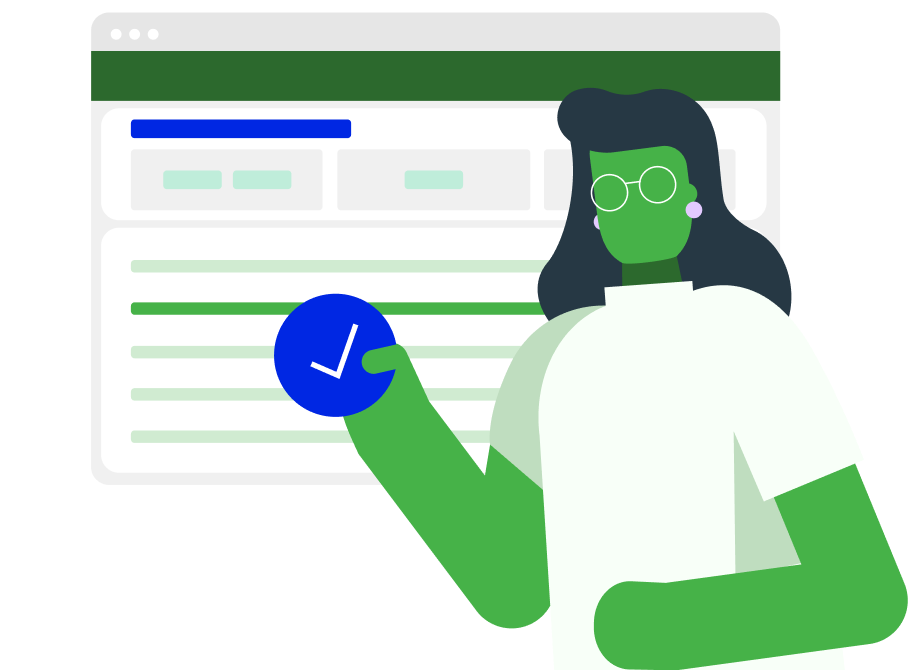Turbocharge your business with Xero
Integrate Xero with WorkflowMax by BlueRock and elevate business performance. With WorkflowMax by BlueRock, key data effortlessly syncs with Xero, slashing time and bypassing redundant tasks.
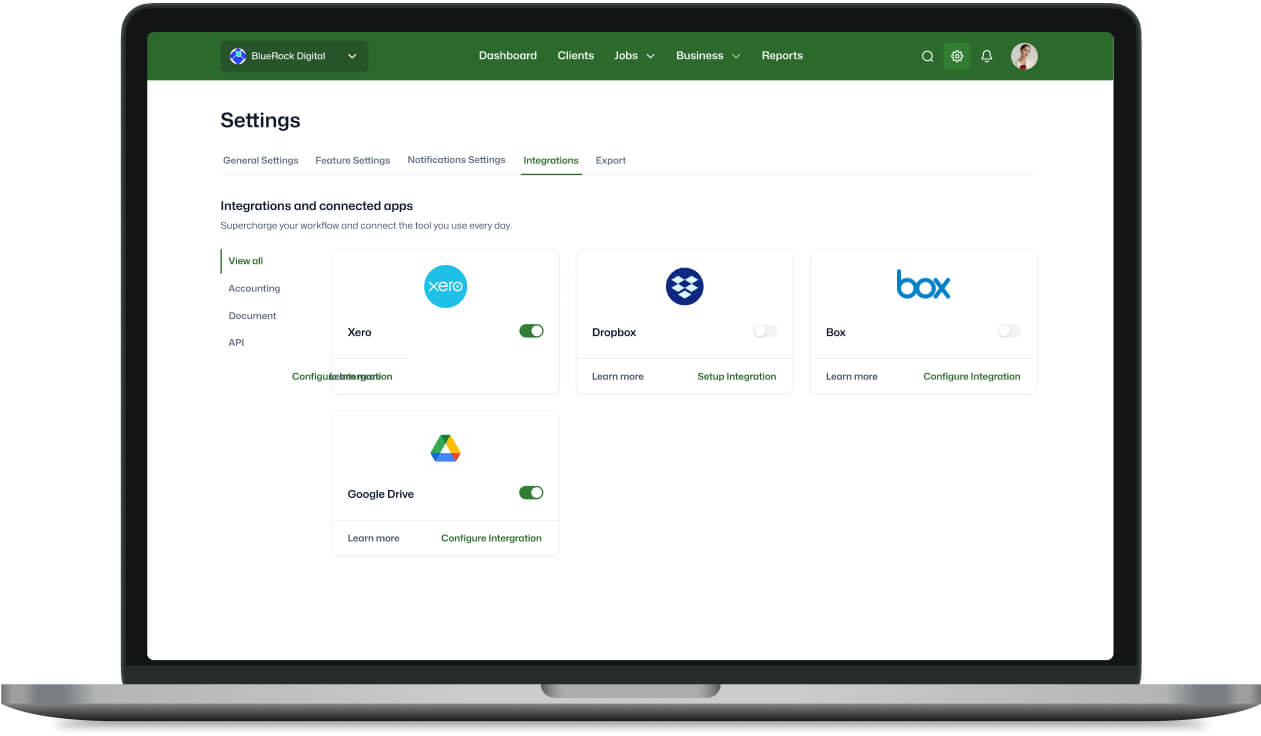
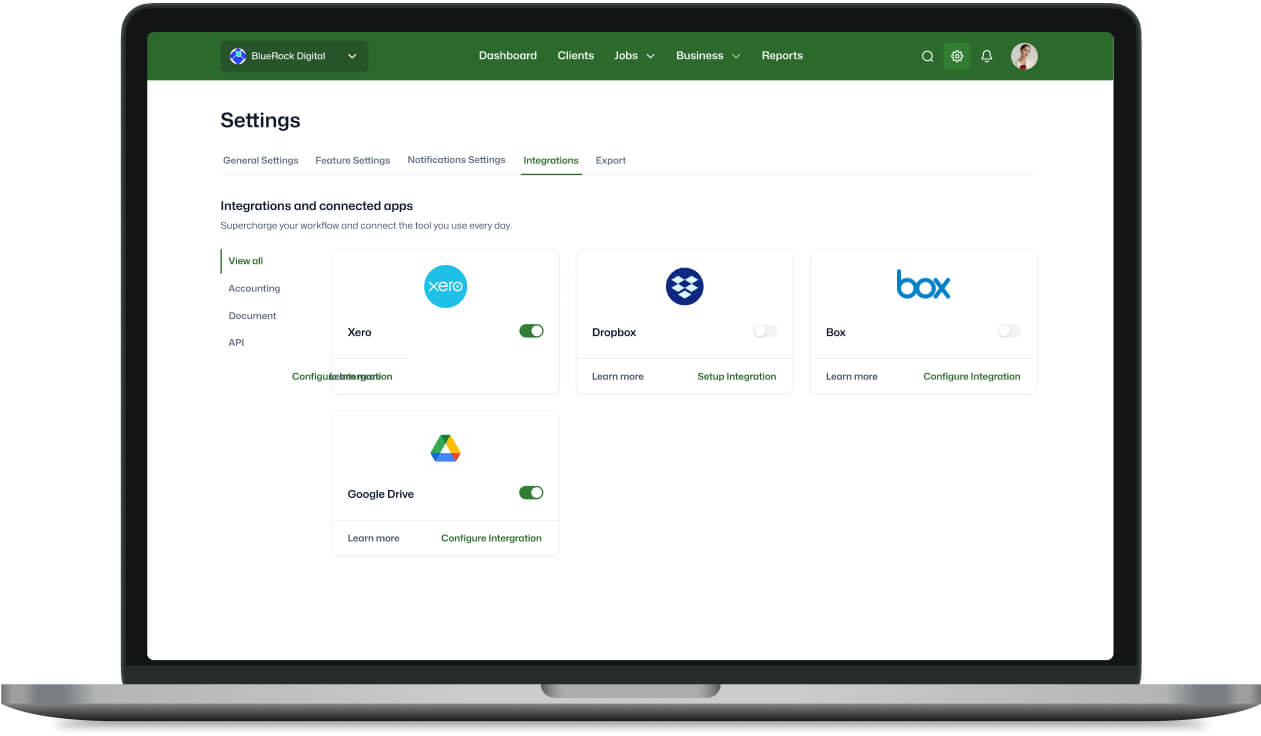
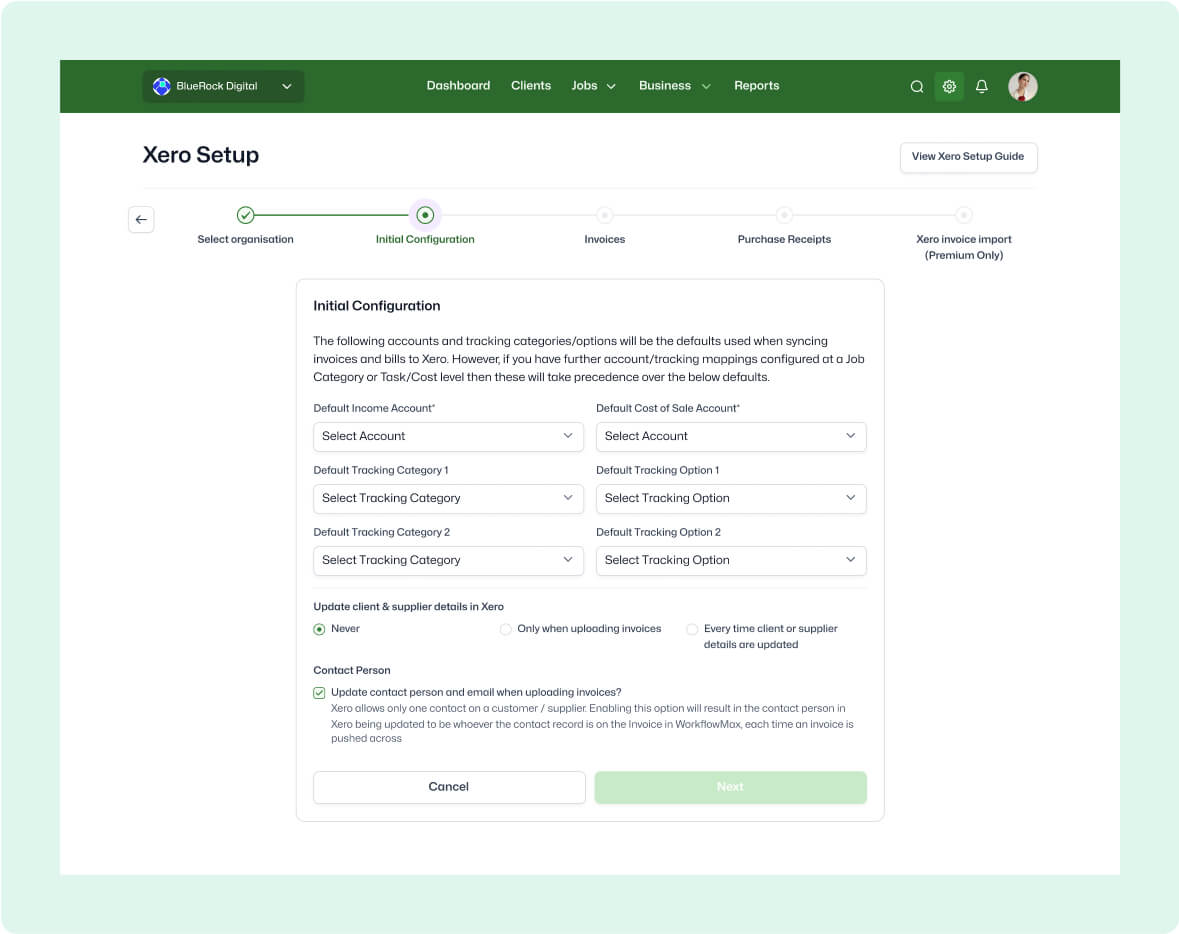
Seamless integration and automation
Instantly push and approve sales invoices in WorkflowMax by BlueRock, auto-replicating them in Xero
Automatically sync customer payments, keeping both systems reconciled in real time
Entering your suppliers’ invoices into WorkflowMax by BlueRock will update your job profitability reporting and create a bill payable in Xero
Robust accuracy and reliability
Achieve real-time synchronisation between WorkflowMax by BlueRock and Xero for reliable data
Gain accurate insights into job and business profitability through integrated processes

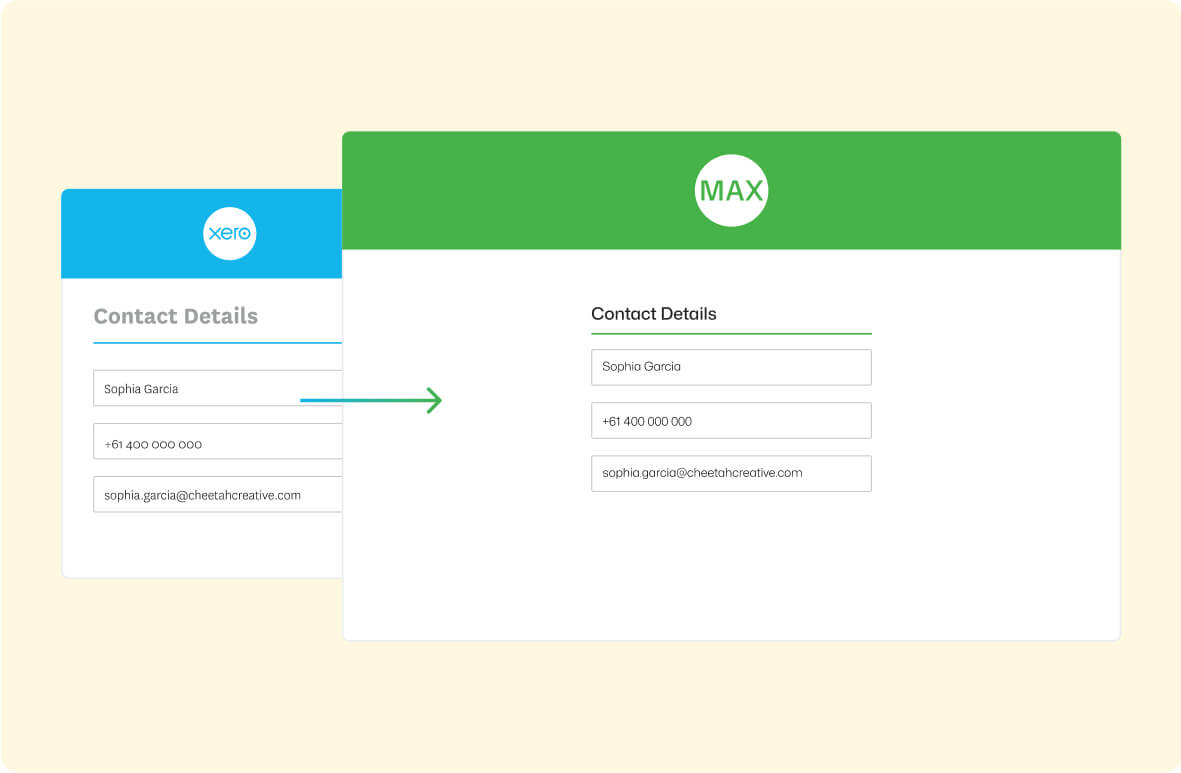
Time-saving one-click solution
Eliminate duplicate admin work and errors with instant, one-click data movement
Automatically update contact information in both systems, avoiding redundant entries
Have more time to focus on important tasks
Comprehensive business management
Rely on real-time reconciled data for dependable job and financial management reports
Tailor the integration between WorkflowMax by BlueRock and Xero to suit your particular business needs
Get world-class job and numbers management for a fraction of the cost of other systems
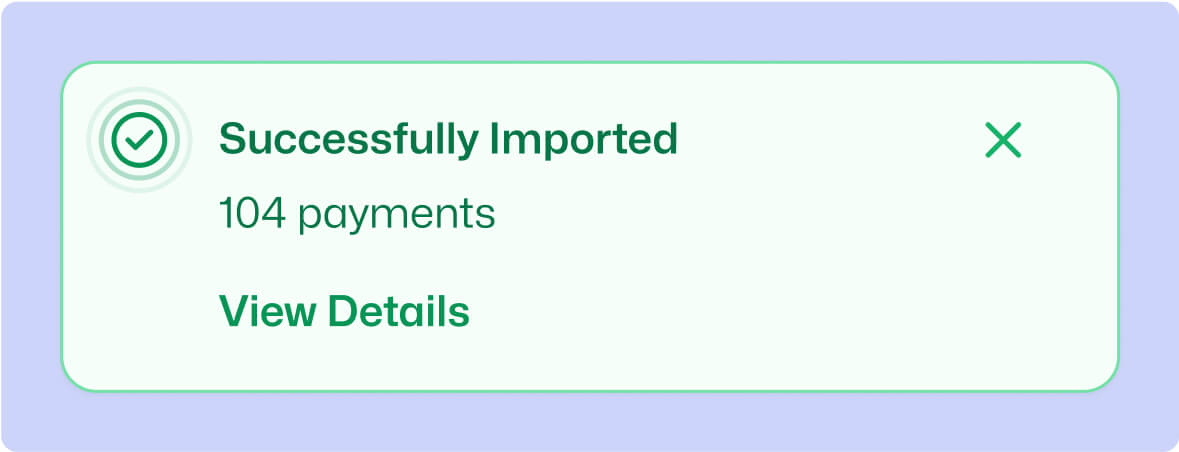

Frequently asked questions
When I approve an invoice in WorkflowMax by BlueRock, does it appear as a draft or an approved invoice in Xero?
Whichever you prefer. You can choose whether you would like to see it as a draft or approved invoice.
Can I predetermine which Xero sales or cost of sales account my invoices get coded to?
Yes you can, and you can map your codes at the generic, job category or individual task and cost level.
I did some work for a client but won't charge them for it. Can I show a zero value against this task line?
Yes you can. Just tick the box in the Xero integration screen that says 'Show tasks with zero value?'.
Can I choose whether I use the WorkflowMax by BlueRock invoice numbering sequence or the Xero Invoice sequence?
Yes you can. You can specify the invoice numbering prefix (for example INV- or I-) invoice 'Next number' in both Xero and WorkflowMax by BlueRock, and then choose which of these two sequences you want to use for your actual invoices.
Do I send invoices to my clients from WorkflowMax by BlueRock or Xero?
You have the choice. WorkflowMax by BlueRock offers you more flexibility about how invoices can be presented to clients. For example WorkflowMax by BlueRock can display full timesheet detail, amongst other things. If you choose to send the Xero version of the same invoice, you can take advantage of Xero's online payments and auto-reminder functionality.
If I raise purchase orders in WorkflowMax by BlueRock why aren’t they pushed through to Xero?
Purchase orders are simply requests to purchase something. The actual financial transaction doesn't happen until you receipt in the purchase order using the information on the supplier's invoice. At that time WorkflowMax by BlueRock will push the supplier invoice into Xero as a bill payable.
Unsure where to start?
From free online tutorials, to live demos from a specialised partner - get the help you need
SELF-PACED
One sentence here to explain who this plan is best for
1
Unlimited access
Unlimited access to the course so you can always go back and revisit things
2
Unlimited access
Unlimited access to the course so you can always go back and revisit things
3
Training
Role-specific staff training modules
GUIDED
One sentence here to explain who this plan is best for
1
Unlimited access
Unlimited access to the course so you can always go back and revisit things
2
Unlimited access
Unlimited access to the course so you can always go back and revisit things
3
Training
Role-specific staff training modules
4
Training
Role-specific staff training modules
PREMIUM
One sentence here to explain who this plan is best for
1
Unlimited access
Unlimited access to the course so you can always go back and revisit things
2
Unlimited access
Unlimited access to the course so you can always go back and revisit things
3
Training
Role-specific staff training modules
4
Training
Role-specific staff training modules