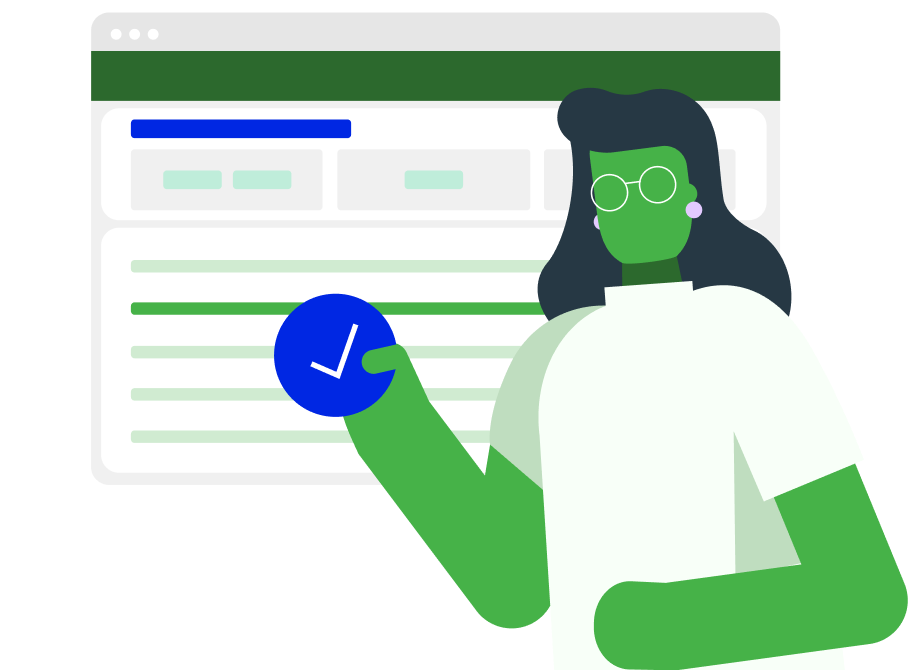Document management all in one place
Easily access vital project information through centralised document management.


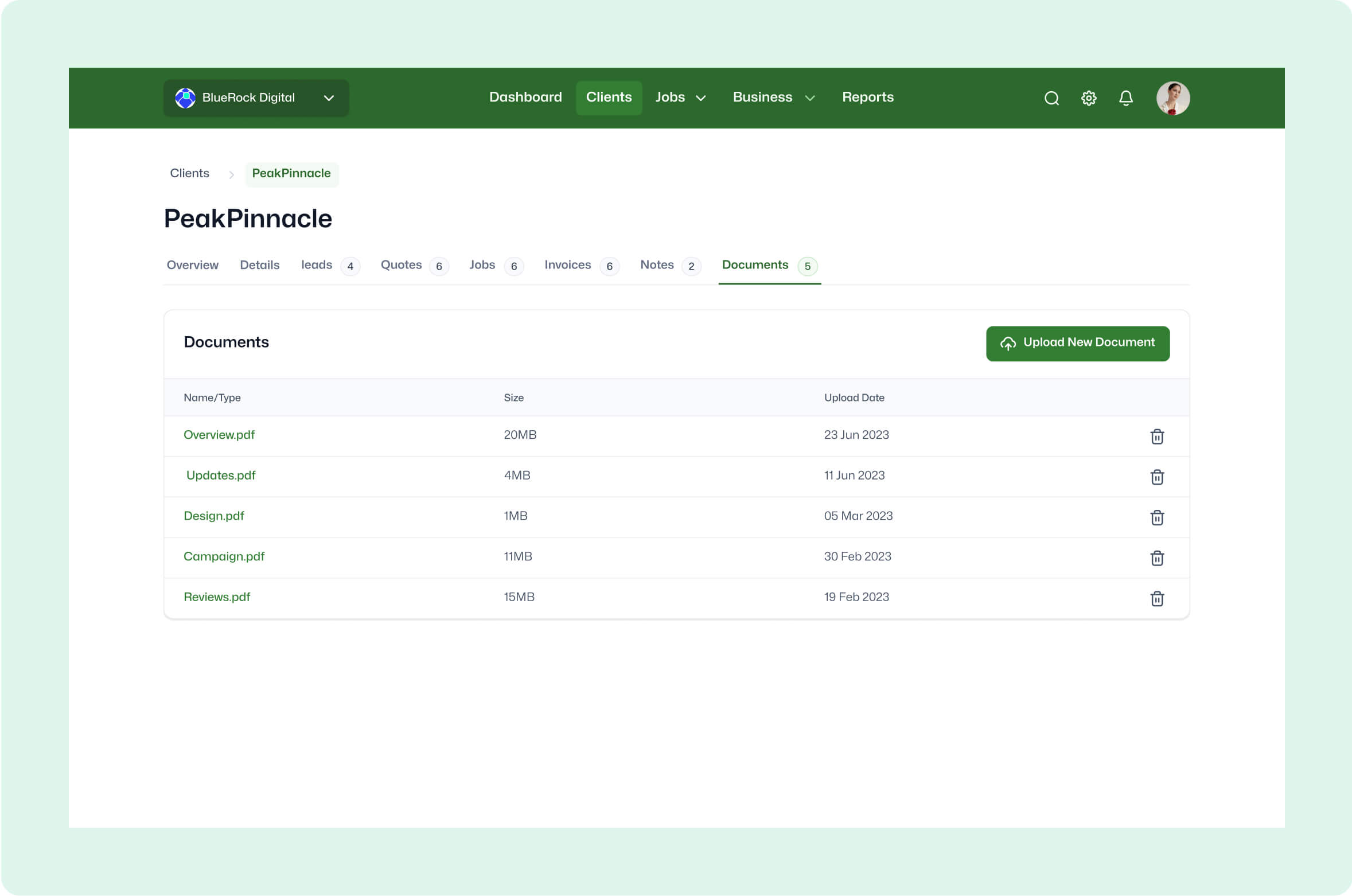
Centralised storage for project files
Save hours of time by securely storing all your project files in one location
Automate email and document storage processes within WorkflowMax by BlueRock
Create a unique account email for sending important attachments and emails directly to a job
Efficient and cost-effective storage options
You'll have free storage of up to 25GB on WorkflowMax by BlueRock servers
Integrate with leading cloud document management systems like Dropbox, Google Drive and BOX (SuiteFiles is coming soon)

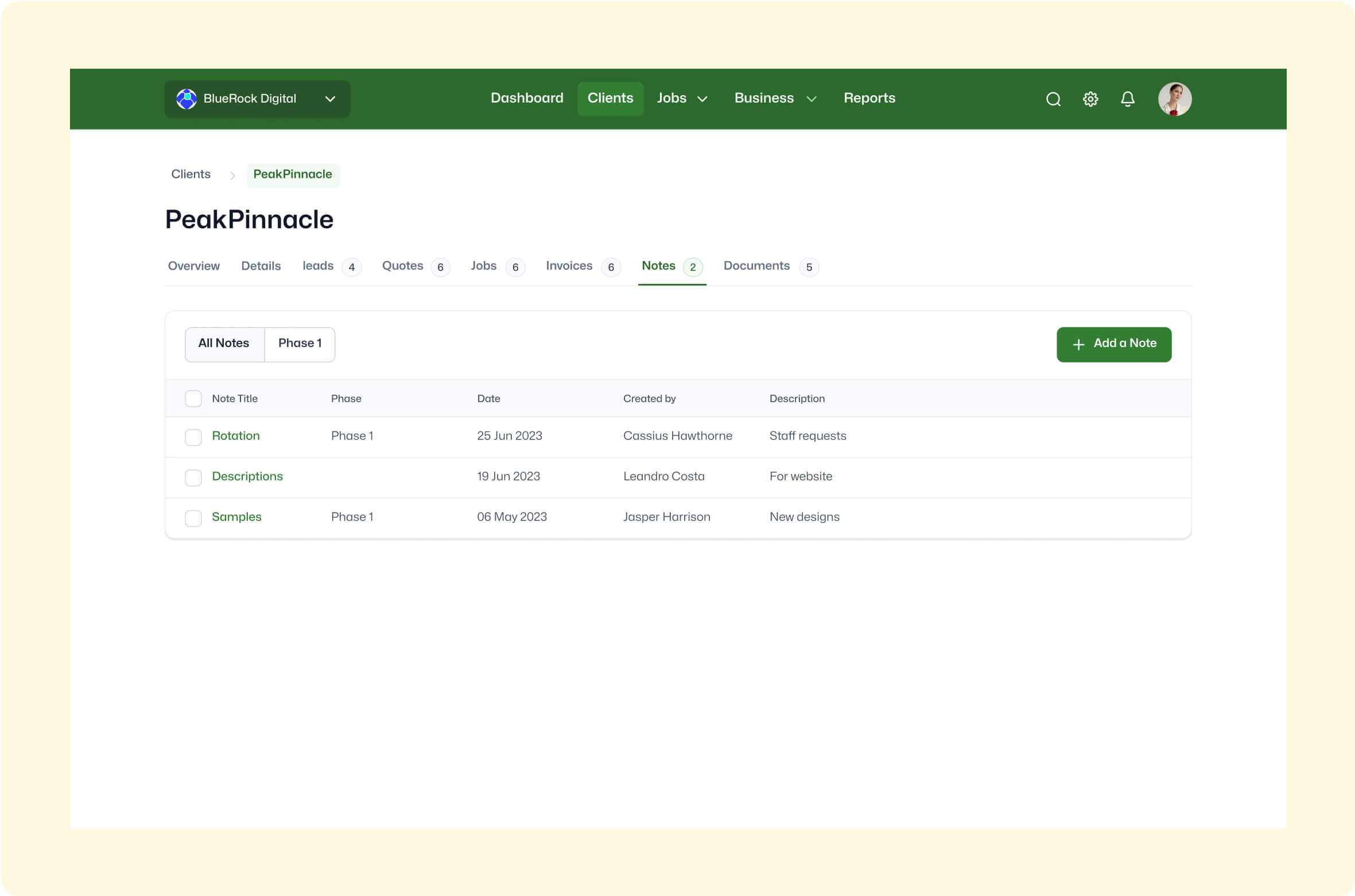
Accessibility and convenience
Ideal for remote work and team collaboration because you can access all job-specific emails and documents securely from a single location - anytime, anywhere
Store everything against the correct client and job with just a few clicks and never misplace a document or email again
Upload photos from your phone directly to the appropriate WorkflowMax by BlueRock folder and associate them with clients or jobs
Improved workflow efficiency
Enhance workflow efficiency for your team and clients by accessing changes quickly
Collaborate seamlessly and work from anywhere in the world, increasing productivity and flexibility
Cut down on cloud storage costs while enjoying the benefits of an enterprise-grade system

Frequently asked questions
Can I use more than one document management system (DMS) with WorkflowMax by BlueRock?
No, you can only enable one system at a time. Once your chosen integration is live, your documents will be stored in that particular DMS rather than in WorkflowMax by BlueRock. The Documents tab gives you a window into the selected platform so that you can view and manage documents in that platform directly from WorkflowMax by BlueRock.
I want to switch document management systems. Is this possible?
Yes! It’s pretty easy to switch systems, but you’ll need to turn off your current DMS first. Then decide on the new DMS and go into your settings and add it.
Can I edit or store a document in WorkflowMax by BlueRock that’s already in my DMS?
No, it’s a one way integration. When you connect a DMS to your WorkflowMax by BlueRock account, it will automatically move your files from WorkflowMax by BlueRock to the DMS, and not the other way round. The only way to stop this happening would be to disconnect the DMS, and if in future you want to get the documents back into WorkflowMax by BlueRock, you'll need to download them from the DMS then manually upload them to the WorkflowMax by BlueRock Documents tab.